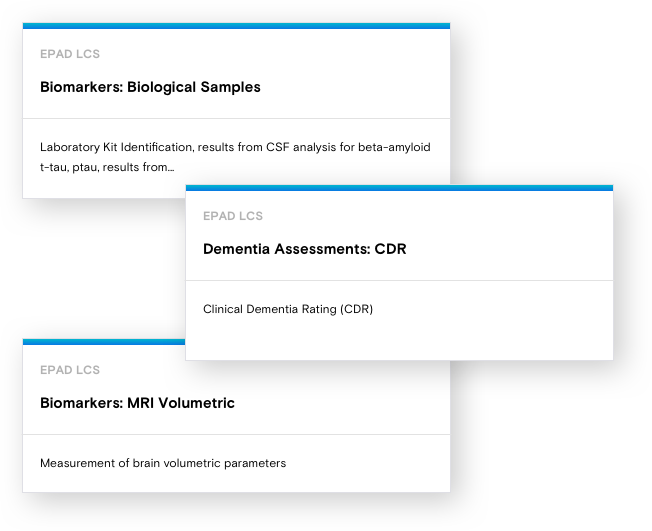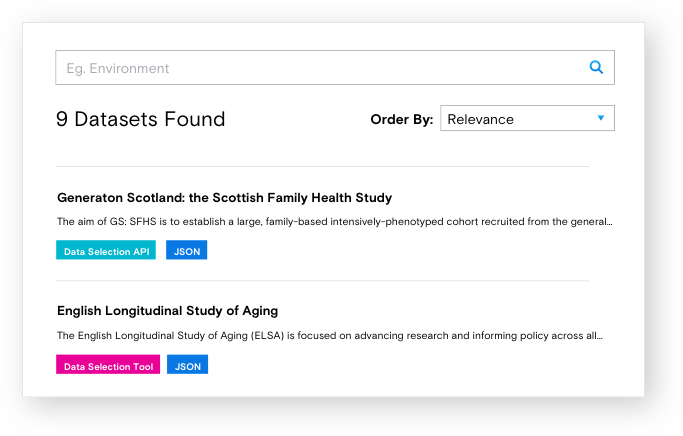How to Use the AD Workbench
Researchers can create a user account to explore the AD Workbench (ADWB). After creating an account and logging in, users can request a workspace.
Search Existing Datasets
Users can explore datasets and field-level metadata using the FAIR Search for data discovery. Users will be able to analyze data in their personal workspace. The request access workflow within FAIR Search allows the user to access to data in order to analyze data or datasets.
Data Analysis
The ADWB provides a set of commonly used analytical tools to enable data exploration in workspaces. Users must request a workspace on the AD Workbench before being able to work with data. R is installed natively in the workspace and Jupyter notebooks will soon be embedded. Data can be analyzed by opening R session and results and plots generated can be exported. Additional data science tools are whitelisted for installation in provided Linux and Windows virtual machines.
A suite of R shiny apps are currently available to assist users with data analysis. Users are encouraged to develop additional mini-apps to be shared more broadly with other users.
For more computing power or specific software, users can configure available virtual machines.
Add New Datasets
A user who plans to bring new data to do multimodal or pooled analyses can directly upload datasets and CSV files for analysis utilizing the tools and mini-apps available in the workspaces.